Why won’t my monitor turn on? That’s the question I was asking myself when my Dell 1800FP’s LED wouldn’t even turn on. That right away clues me in that something is probably wrong with the internal power supply. Well, let’s crack it open:
A little research into the subject and I found that just like on the HP F1703/F1503 Repair, there were some solder joints (this time on the diode packs) that had went bad over time.
This in turn caused the ICE2AS01 PWM IC to fail. A few minutes on eBay and I was able to find a replacement IC for under $5 shipped to my door. Sweet.
First thing, you’ll want to reheat that diode pack so you don’t blow your new IC. Next, you’ll want to break out the desoldering gear and remove the old IC. Alternatively if you are as good as me, you can just will it out using nothing but kind words and a pair of needle-nose pliers.
Next? You guessed it, put in the new one. Make sure you get pin 1 back in the right hole, or you might turn your monitor into a short lived fog machine. Solder the connections and for goodness sake- make it look pretty! I’ll be double checking your work.
When you’ve plugged it all back in and put it back together, you should be rewarded with the standard dell test pattern.

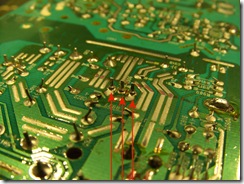





I have been just running a cable to the 5 volt and 12 volt power in a desktop computer. This sounds like a better solution.
Great idea Bob. I was just about to use a table top supply and mount it in the monitor. Running 3 wires back to the computer power supply is a better idea, cheaper too.
I just found a bad 16V zener, and 7805 reg in my FP1800. Replaced it, and the caps while I had it on the bench. Works perfectly.
The other fp1800 has an open transformer...
You are brilliant. Was just about to plop hundred big ones on a new one.
Now, i just need to learn how to solder...sheesh.
This is indeed a very interesting post. I have learned a lot. I am a tech savvy myself and I enjoy the tutorials.
I love gadgets but I just don't know how to fix them if they get busted.
Bob Davis said... on
November 11, 2008 3:59 PM
I have been just running a cable to the 5 volt and 12 volt power in a desktop computer. This sounds like a better solution.
Mr. Davis...
would you mind elaborating on that a little more? i have one of these monitors that died this week, and would really like to be able to hotwire it back on as you describe.
Got it worked out. If you are planning on getting a proper replacement power supply later, you DEFINITELY want to de-solder the connector, or it will be a pain later. If not, you can just cut and strip the leads the plug into that connector.
I've read it takes about 50 watts of power off of the power supply, so if you do not have that kinda spare wattage on your PC power supply, you can just setup a dedicated one.
Once you open up the monitor, the power supply module is easy to locate and remove. there is one plug going to the rest of the monitor, and a few screws. de-solder the wire connector, and then solder a 4 pin molex connector to it (like hard drive, or floppy drive lead)
The PCB on the power supply shows you the voltages pretty clearly... the first 2 are +12v they connect to the Yellow molex lead. the adjacent black molex lead connects to the next two which are gound. the Red molex lead connects to the next two, which are +5v, and the remaining Black lead from the molex connects to the the last 2 ground wires.
If you are hooking up to the PC, it's kinda cool, cause the monitor comes on when you turn on the computer. If you are hooking up a dedicated power supply, you might look for an older AT supply, which has a hard switch for turning the power on and off. If you are using an ATX power supply, you will need to short out the green wire to ground to turn it on, and un-short it to turn it off. you can wire an interrupt switch in, or put it on a switchable outlet.
Also, I suppose you could get all Rambo, and wire the monitors power switch, to the green and ground leads on the power supply.
Thanks! Just got 12 of these for $2 each from a public auction and was about to strip them and part them out. But if I can fix them, I can at least use a few of them for my learning center.
Oh man, I hope that works for you! With 12, you should get at least 6 working monitors I'd think.